This is a Tutorial on Changing the Windows Icons to more stylish form...
Here's the preview:
![[Image: F0RZp.png]](http://i.imgur.com/F0RZp.png)
The given icon pack has almost all applications :)
![[Image: RTvMO.png]](http://i.imgur.com/RTvMO.png)
Step 1 :Search for the program that you want to pin to your task bar. Right Click -> Open file location.
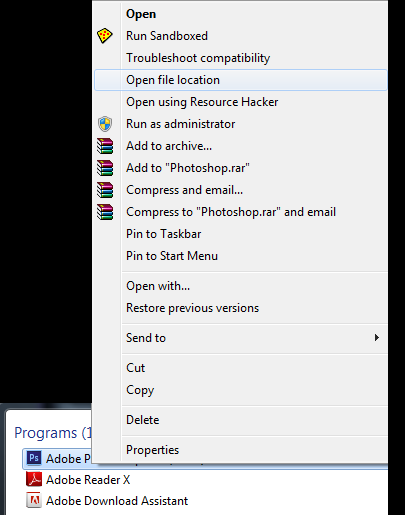
Step 2: Create a shortcut of the main.exe file and store it in separate folder where it wont bother you.
![[Image: PI6Lo.png]](http://i.imgur.com/PI6Lo.png)
![[Image: jLaP9.png]](http://i.imgur.com/jLaP9.png)
![[Image: mzo7d.png]](http://i.imgur.com/mzo7d.png)
Step 3: Place Now place the downloaded icons folders in My Documents or some relevant place. Make sure that the folder never gets erased. So think where it would be good to place that folder.
Step 4: Go Now go to the folder where you stored the shortcut before and Right click -> Properties -> Change Icon... .
![[Image: nWWLa.png]](http://i.imgur.com/nWWLa.png)
Step 5: Browse the icon folder for a suitable icon and select it -> click OK -> save.
![[Image: KHv2F.png]](http://i.imgur.com/KHv2F.png)
Now you have successfully got the new icon to your Application.
Drag the shortcut on your task bar and Enjoy :)
![[Image: F0RZp.png]](http://i.imgur.com/F0RZp.png)
No comments:
Post a Comment